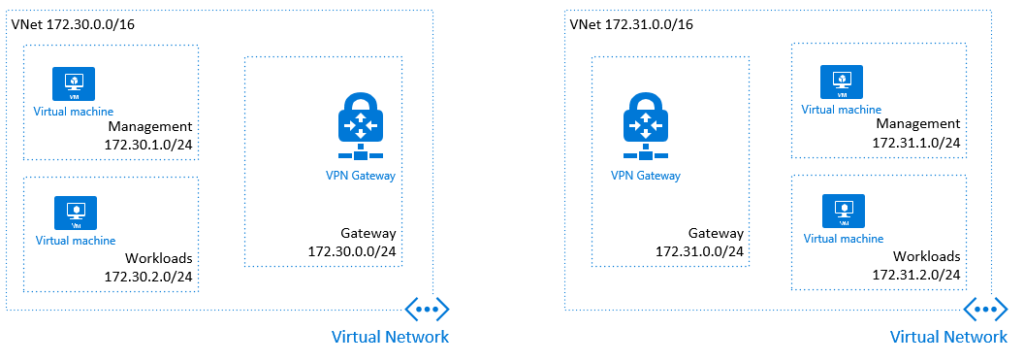
For each subnet, Azure reserves five IP addresses.
The first four addresses and the last address are reserved.
Let’s examine the reserved addresses in an IP address range of 192.168.1.0/24.
192.168.1.0 This value identifies the virtual network address.
192.168.1.1 Azure configures this address as the default gateway.
192.168.1.2 and 192.168.1.3 Azure maps these IP addresses to Azure’s DNS service
192.168.1.255 This value provides the broadcast address of the virtual network.
Routing between subnets
By default, Azure routes network traffic between all subnets in a virtual network. You can override Azure’s default routing to prevent Azure from routing between subnets. You can also override the default to route traffic between subnets via a virtual network appliance. If you need traffic between resources in the same virtual network to go through a network virtual appliance, you need to distribute the resources to different subnets.